Today, we are pleased to announce the public release of our Stripe integration. Now, you can easily see all your payments data inside of Calixa. When you connect your Stripe account, we will pull in all historical data and setup webhooks so all new payments will keep flowing in real time.
Once you've linked your Stripe account, you'll immediately start seeing your payments data in the Calixa UI. You can see what plan a customer is on, find an old invoice, or even troubleshoot a failed charge. Calixa connects all your Stripe data with your other customer data so you can stop jumping from tab to tab.
Even better, you'll be able to create automated alerts based on your Stripe account so you'll be able respond instantly whenever something happens. Get a Slack message when a big invoice is paid or get an email whenever a credit card fails. Never again be caught unaware. You'll be on top of whatever is happening with your customers.
Calixa supports the following Stripe objects:
- Charges
- Customers
- Disputes
- Invoices
- Plans
- Products
- Refunds
How to connect your Stripe account
You can easily connect your Stripe account to Calixa during our onboarding process or afterwards click "Add Integration" our Integrations tab. We'll prompt you to sign into your Stripe account to grant us access to your data. That's it! After that, you're all set.
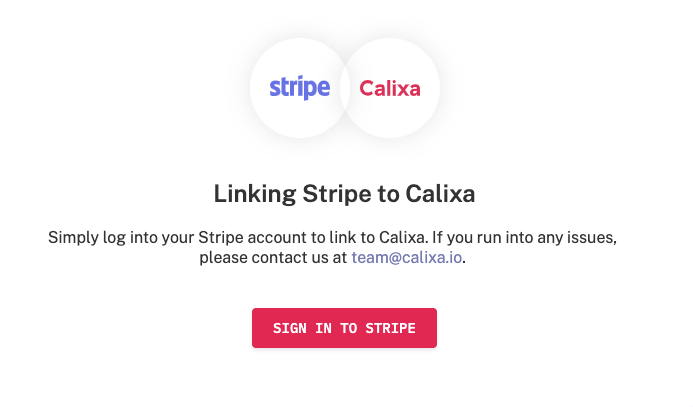



.png)




