A deep understanding of how customers engage with their product can often differentiate a good from a great sales rep. New users that haven't hit their 'aha moment' are going to be receptive to different messaging than power users who have championed your product across the organization. Bringing the right customer context and empathy yields more meaningful conversations, higher conversion rates and increased account growth. But gathering the necessary details from different tools takes time.
We are excited to launch a redesigned User Quick View that makes it easier than ever to quickly get this context all in one place.

An out of the box view that prioritizes what matters
The new User Quick View places the data you care about front and center. You can see who the user is, what they have done, past interactions and any additional details that may help with your outreach.
We now highlight more of the data you need for full customer context. This includes:
- User details
- Product engagement score
- Activity timeline
- Conversations
Easily customizable with metrics and properties unique to your business
We also understand that businesses' data needs are unique. The new User Quick View allows you to customize the metrics and properties that are displayed.
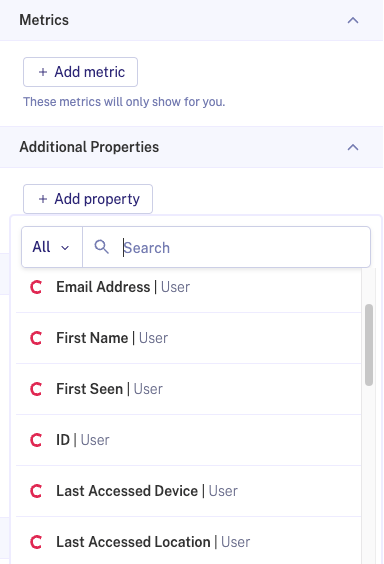
Metrics can be shown over daily, weekly, monthly or yearly ranges, and they include convenient indicators of change over the previous period.

You can also arrange the section order to make sure the the data you care most about remains above the fold.
Give it a try and let us know what you think!
Not on Calixa yet? Signup here or book time to chat with one of our friendly product specialists.





.png)




